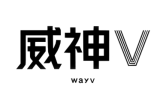Want Add or Remove the Write protection at your own disk? Follow this guide and you will can do it !
Step 1:
Open Cmd and Start Diskpart Service
0) Press Win+R button and type in shell ” cmd “,then press enter.
1) In cmd type ” diskpart ” .
Step 2:
Open Disk Lists and Select the Disk.
2) Type “list disk”,after type “select disk # “
# is your drive number(0,1,2,3…)
Step 3:
Add Write Protection or Remove Protection
3) To add the write protection type ” attributes disk set readonly “.
4) To Remove the write protection type ” attributes disk clear readonly “.